
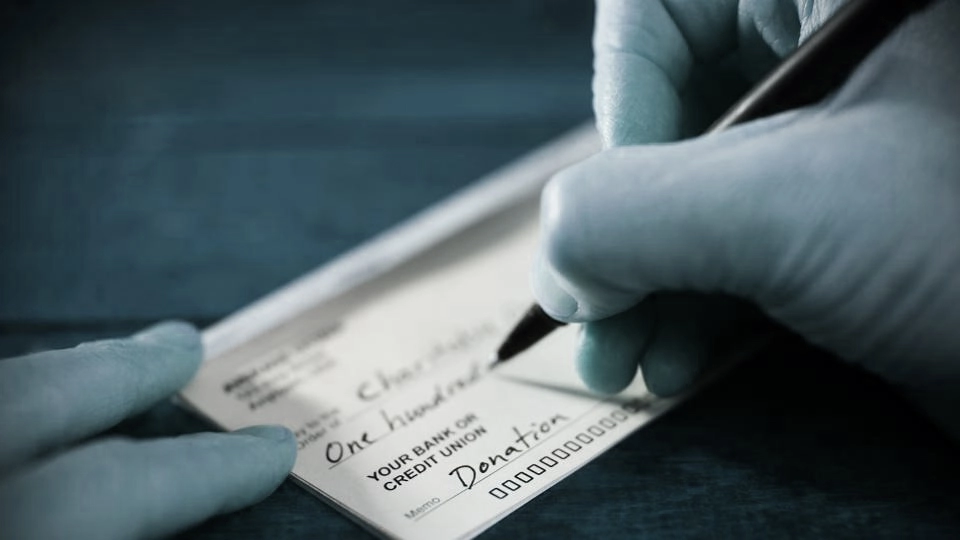

Here are the instructions on how to Give Online to ICEFC
1. Click the Give Online button above or click here to give to ICEFC via the Square.
2. Select a Category: Once on the Square page, choose one of the three categories:
· Tithe
· Benevolent Offering
· Donation
3. Enter the Amount:
· Select a preset amount from the category you want to give.
· Or, enter your desired amount in the empty box showing $0.00.
4. Click on “Donate”.
5. Go to Cart:
· Navigate to the top right corner of the page.
· Hover your mouse over the cart symbol.
· Click on “Continue to Cart”.
6. Checkout:
· You will be taken to the checkout page.
· Click on “Continue to Payment”.
7. Enter Your Details:
· Fill in all required details.
· Click on “Place Your Order”.
8. Completion:
You’re all done!
Thank you for your faithful giving.